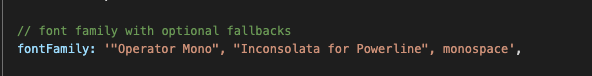Install Cobalt 2 theme
First open the ~/.oh-my-zsh/themes/ directory, this is a hidden directory.
to show hidden directories press shift + cmd + .
To get the Cobalt2 theme go to the link drag the archive named as cobalt2.zshtheme and drop into the .oh-my-zsh folder
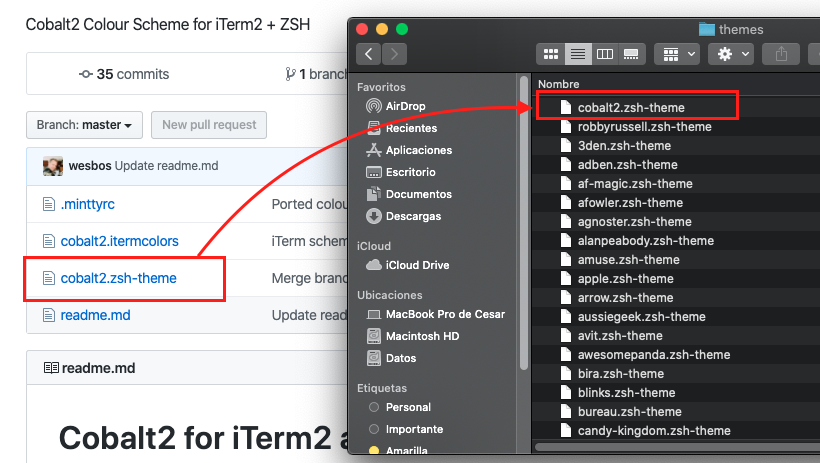
Open ZSH preferences i use VSCode for that how to here and change the line:
ZSH_THEME='cobalt2'
Now you need to refresh your ZSH with following command:
source ~/.zshrc
install ans setup power fonts
Cobalt2 uses power fonts for prompt, so power fonts need to be installed and cam be download from here and installed as you instal regular fonts.
Since i use Hyper i need to setup the power fonts in Hyper.js, so open hyper preferences
code ~/.zshrc
And then add the font